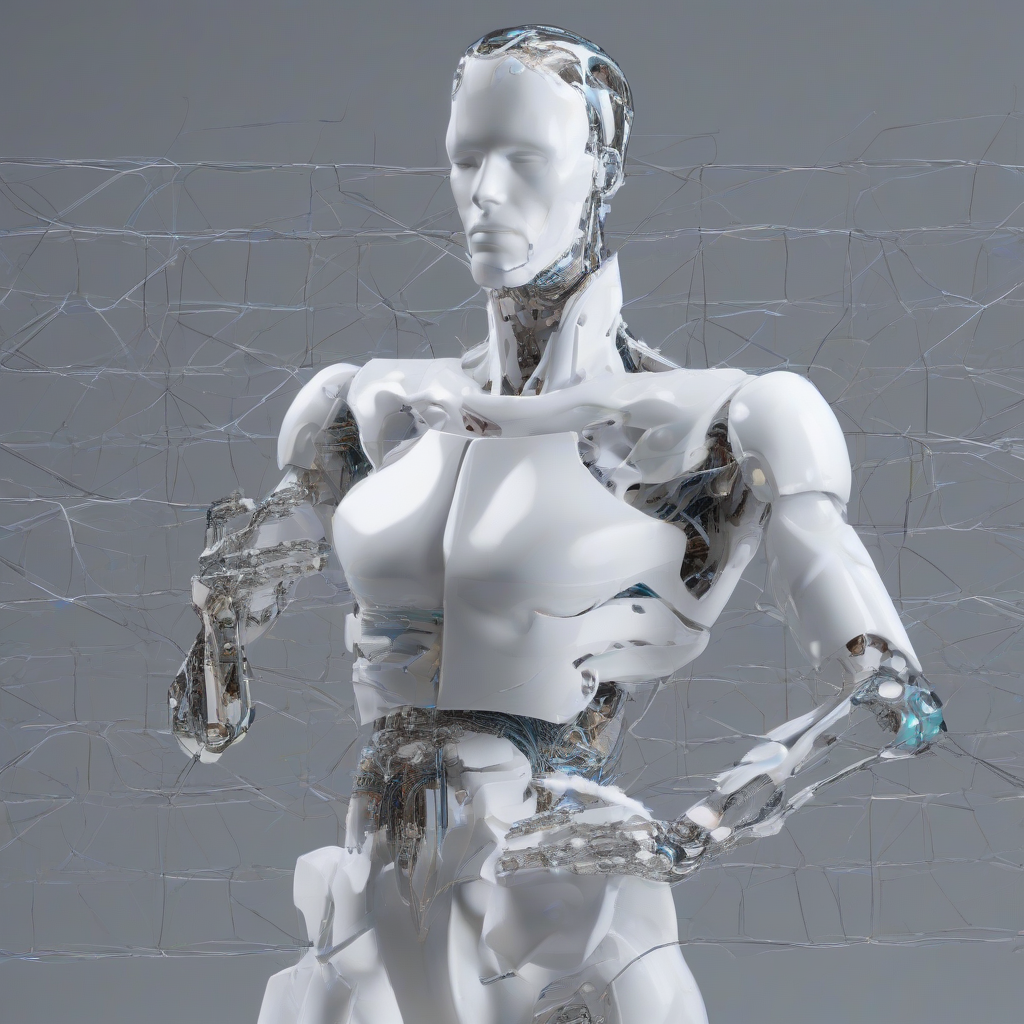Amazon Web Services (AWS) VPS: A Comprehensive Guide
Amazon Web Services (AWS) is the world’s leading cloud computing platform, offering a vast array of services that empower businesses and individuals to build, deploy, and manage applications and infrastructure in the cloud. Among its diverse portfolio, AWS offers a powerful and versatile solution for virtual private servers (VPS) that cater to a wide range of needs.
What is an AWS VPS?
A Virtual Private Server (VPS) on AWS is a virtualized computing environment that provides a dedicated portion of a physical server’s resources, such as CPU, RAM, and storage. It essentially creates a virtual machine (VM) that operates independently, granting users a high level of control and flexibility.
AWS offers VPS solutions through its Elastic Compute Cloud (EC2) service. EC2 instances provide scalable and on-demand computing resources, allowing users to launch and manage virtual servers with ease.
Benefits of Using an AWS VPS
AWS VPS solutions offer a plethora of advantages that make them an attractive option for businesses and individuals alike:
- Scalability and Flexibility: AWS VPS instances can be easily scaled up or down to meet fluctuating demands, providing a highly adaptable infrastructure that can grow with your business needs.
- Cost-Effectiveness: Pay-as-you-go pricing models and a wide range of instance types allow you to optimize your spending based on your specific requirements, reducing overall costs.
- High Availability and Reliability: AWS’s global infrastructure and redundancy features ensure high availability and reliability, minimizing downtime and maximizing uptime for your applications.
- Security and Compliance: AWS implements robust security measures and compliance certifications to safeguard your data and applications, ensuring peace of mind and regulatory compliance.
- Managed Services: AWS offers a range of managed services, such as monitoring, logging, and backup, simplifying operations and freeing up your resources.
- Integration with Other AWS Services: AWS VPS instances seamlessly integrate with other AWS services, such as storage, databases, networking, and more, enabling you to build comprehensive and powerful solutions.
AWS VPS Instance Types
AWS offers a diverse array of EC2 instance types, each tailored to specific workloads and performance requirements. Here’s a breakdown of the major instance families:
- General Purpose: Suitable for a wide range of applications, these instances provide a balanced blend of CPU, memory, and storage.
- Compute Optimized: Designed for compute-intensive workloads, such as high-performance computing (HPC), scientific simulations, and gaming.
- Memory Optimized: Ideal for applications that require large amounts of memory, such as in-memory databases, caching, and data analytics.
- Storage Optimized: Optimized for storage-intensive applications, including databases, data warehousing, and media streaming.
- Accelerated Computing: Designed for applications requiring specialized hardware acceleration, such as deep learning, machine learning, and graphics processing.
Choosing the Right AWS VPS Instance
Selecting the appropriate VPS instance type is crucial for optimizing performance, cost, and scalability. Consider the following factors:
- Workload Requirements: Analyze your application’s resource needs, including CPU, memory, storage, and network bandwidth.
- Scalability Needs: Estimate your future growth and ensure the chosen instance type can accommodate potential increases in demand.
- Budget Constraints: Evaluate the pricing models of different instance types and select the option that aligns with your budget.
- Performance Goals: Determine your performance expectations and choose an instance type that can deliver the necessary speed and responsiveness.
- Security and Compliance Requirements: Ensure the chosen instance type meets your security and compliance needs.
Setting Up an AWS VPS
Launching and configuring an AWS VPS is a straightforward process. Follow these steps:
- Create an AWS Account: If you don’t already have one, sign up for an AWS account. This provides you access to the AWS console and its services.
- Select an Instance Type: Navigate to the EC2 console and choose the appropriate instance type based on your workload requirements and budget.
- Configure Instance Settings: Specify instance details, such as the operating system, storage volume, and security group settings.
- Launch Instance: Launch the instance, and it will be provisioned and made available in the AWS environment.
- Connect to the Instance: Use SSH or other remote access tools to connect to your newly launched VPS instance and begin working.
Managing Your AWS VPS
AWS provides a comprehensive set of tools for managing your VPS instances, including:
- EC2 Console: Provides a graphical interface for monitoring, managing, and controlling your VPS instances.
- AWS Command Line Interface (AWS CLI): A powerful command-line tool for automating tasks and scripting interactions with AWS services.
- AWS SDKs: Libraries and tools for integrating AWS services into your applications and workflows.
- CloudWatch: A monitoring service that provides insights into your VPS instance’s performance, health, and resource utilization.
- CloudTrail: A logging service that records API calls and other AWS activity, enhancing security and audit capabilities.
- IAM: Identity and Access Management allows you to control access to your AWS resources, ensuring secure and granular permissions.
Cost Considerations
AWS VPS instances are charged on a pay-as-you-go basis, with costs determined by factors such as:
- Instance Type: Different instance types have varying hourly rates based on their resources and performance capabilities.
- Operating System: Some operating systems may incur additional costs.
- Storage: Storage volumes are charged based on their size and type.
- Data Transfer: Data transfer costs apply to outgoing internet traffic.
Conclusion
AWS VPS solutions offer a highly versatile and powerful cloud computing option for businesses and individuals seeking scalable, reliable, and cost-effective infrastructure. With a wide range of instance types, comprehensive management tools, and robust security features, AWS VPS empowers users to build, deploy, and manage applications with ease and flexibility.